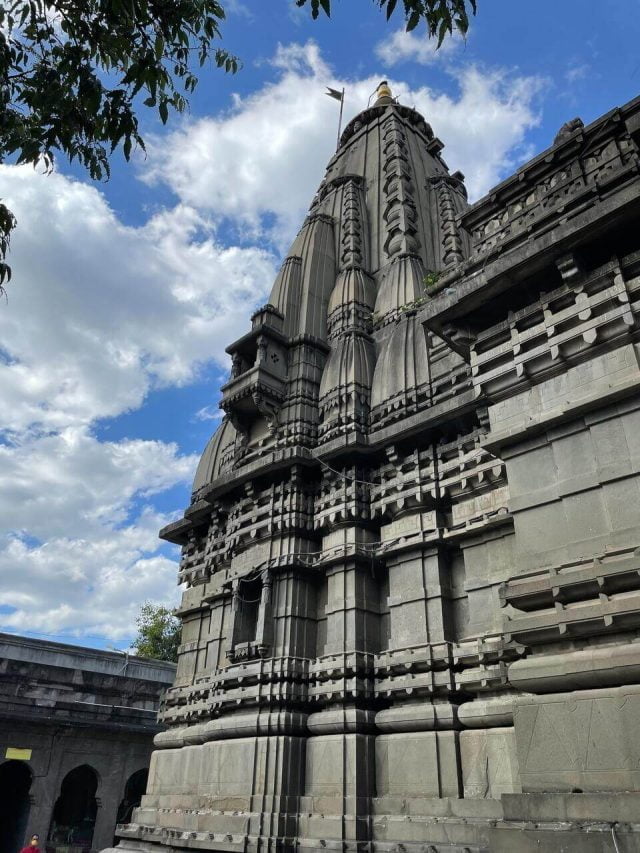Boasting of a more than 40% market share, IndiGo has emerged as one of the most affordable carriers in India. Operating within heaps of national and international destinations at consumer-friendly costs, IndiGo Airlines has surfaced as a favourite choice among many clients. Because of the huge number of takers that it has, one should not be surprised to find a long queue for check-in at the airport. Further, Web Check-In is also a great option for you if you are first time flier and want to grab a window seat. However, IndiGo has devised an effective method to deal with this problem, that is, its web check-in facility. Read further to know everything about IndiGo Web Check-In.

IndiGo Web Check-In: About the Service, Seat Selection and more.
The Web Check-In service allows the passengers to check-in online and obtain their boarding pass without the added hassle of waiting in long queues at the airport. It is a simple and convenient method of checking-in from the comfort of your homes, or your office or anywhere else. Any passenger with a confirmed booking to one of IndiGo’s domestic flights can avail this service. The IndiGo Web Check-In, while being time-saving, also provides an added perk of choosing your preferred seats.
IndiGo Web Check-In can be done anytime between 48 hours to 1 hour prior to the flight. All the passenger needs are his confirmed PNR and booking reference ID. Just access the official website of IndiGo and enter your flight details. Post that, the passenger would be requested to choose his preferred seats and a boarding pass would then be issued. You will now have to print your boarding pass. Keep it safe and take it with you on your day of travel.
In addition to that, even after the IndiGo Web Check-In process, IndiGo allows its passengers to cancel the tickets. To cancel the ticket, the passenger will have to call the IndiGo Customer Care at least 2 hours before the flight.
What to Remember
- IndiGo Web Check-In Service is only available for domestic flights. International Flights or connecting flights offered by IndiGo are not eligible for this service.
- Passengers need a valid PNR and booking reference ID to be eligible for the IndiGo Web Check-In process.
- Infants, unaccompanied minors, and wheelchair-bound travelers cannot avail this online facility.
- Maximum 9 passengers can check-in online from a single PNR and the number of segments for Web Check-In is limited to 4.
- Passengers can also change their selected seats by clicking on View/Change Booking instead on the official site of IndiGo.
IndiGo Baggage Drop
After the online check-in, passengers can simply drop off their baggage at the baggage drop. The security-check remains as the second step now. It is important to note that the hand baggage of the flyer should not exceed 7kg and the check-in baggage should not exceed 15 kg. Also, make sure you know in advance about IndiGo's baggage policies. In case the flyer does not have any checked-in baggage, he may directly proceed towards the boarding gate for the security check with their boarding pass.
Advantages of IndiGo Web Check-In
Using IndiGo Web Check-In passengers will be able to save a lot of time. That is the service's biggest advantage. Gone are the days when passengers had to spent hours standing in lines to obtain their boarding pass. With Web Check-In already done, you can head directly over to the baggage drop area. Here, drop off your baggage and move directly to the boarding gate. This way IndiGo Web Check-In ensures that you can save a lot of time.