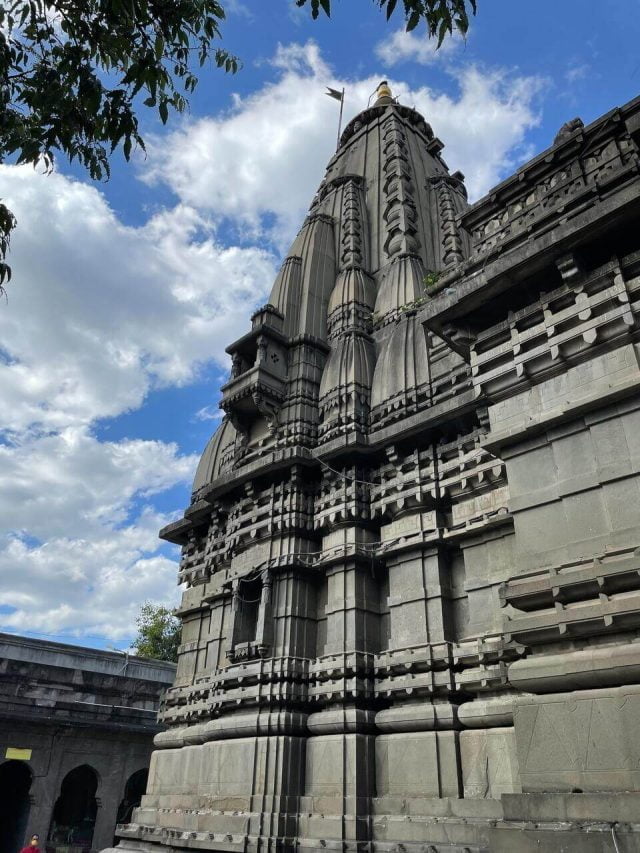If you are frequent air traveller, then you might have travelled with SpiceJet as well. The airline is very popular because of its tag line, ‘Red. Hot. Spicy.’ But that is not an empty tag line, it serves the airline’s purpose. SpiceJet has captured a good share in the market by launching some amazing offers in the past. It now allows you to buy gift cards for your loved ones as well. But the best offer they launched in recent times was the student discount offer. They believe in helping the future of India. One of the things that people expect from the airlines they are choosing is to be availed of the web check-in option. That is why the SpiceJet web check-in option is now available for you.

What is Web Check-in and How Is It Different From Normal Check-in?
Web Check-in the advance form of check-in. Normally when you check-in at the airport with your airline, you have to go to the airline’s counter and ask them for your boarding pass by showing the online booking you have done. You have to show your identity cards and weigh your luggage and then pay accordingly if there is excess baggage. It is a time taking process which most of us don’t like. Sometimes the airport counter queue can be too long. This why airlines came up with the idea of web check-in. Web check-in is a process of check-in online without standing in the long queue at the airport. You can even print your boarding pass yourself. Then you can travel hassle-free. Some airline’s though still ask you to verify yourself in person with the boarding pass that you have printed. For this, there are special airline counters in the airport which will be much faster than the traditional queues at the airport.
SpiceJet Web Check-in
How do you use the SpiceJet web check-in facility? It is very easy. Go to the airline’s website or you can even open the airline’s application on your smartphone. Then find the web check-in link and click on it. Patiently read the terms and conditions so you don’t get surprised by anything that follows later. Click on continue, enter the PNR number that you are provided with. Select the passenger's check-in and then a seat map will come in front of you. Select the seat you want and then just print out the boarding pass and a customers copy.
Some Things About SpiceJet Web Check-in That You Should Be Aware of
Except for the flights from Jammu and Kashmir and Leh, you can access the web check-in feature of the airline. If you are wondering about the number of persons that can web check-in at once, the limit is of 9 people at a time. You also have the option of cancelling or modifying your flight by simply calling the airline’s help number +91 987 180 3333 or +91 965 400 3333 before 2 hours of the flight’s scheduled departure. You can also access the web check-out option which you can find on the SpiceJet website or their app. In case you lose your manually printed boarding pass, you can print another by going back to the web check-in process, you won’t have to perform all the steps again. You can also use web check-in when you have luggage with you. You can choose the seat of your preference from whichever seats are available for booking. One thing to remember is that you can’t web check-in with an infant. You will need to report at the airline counter at the airport. You must reach the airport before 45 minutes from the time your flight is scheduled to depart for security clearance.