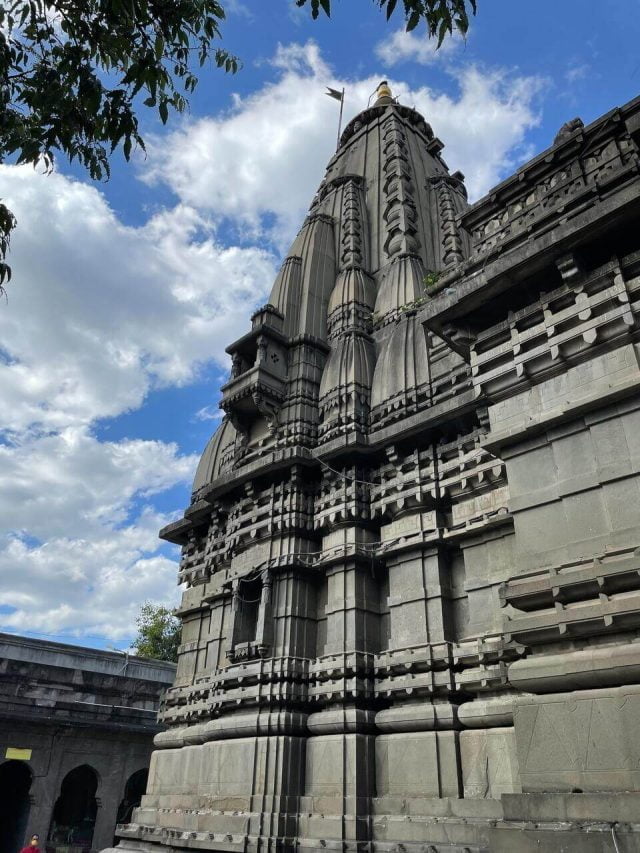HDFC customers have a reason to rejoice if they are looking forward to travel and book their tickets using MakeMyTrip. Customers can enjoy Instant discounts on their flight ticket bookings on MakeMyTrip by using their Debit Card. Under this offer, HDFC Customers can claim instant discounts up to Rs. 7,500 on domestic and international flight bookings using an HDFC Debit Card for the purchase. Continue Reading to know how.
MakeMyTrip HDFC Debit Card Offer:
Customers need to simply book domestic or international flight tickets on offer days using their HDFC Debit card to enjoy the benefits. Customers can enjoy an Instant discount starting at Rs 1000 for domestic flight bookings, which can go up to Rs. 7,500 for International flight bookings.
Offer Details:
| Category | Coupon Code | Booking Amount | Instant Discount value | Offer days | Offer validity |
Domestic Flights | HDFCDEBIT | INR 7500 – INR 15000 | Flat INR 1000 | Every Friday and Saturday | Till 30th September 2022 |
| Flat INR 2000 | |||||
International Flights | HDFCDEBITINT | INR 25000 – INR 75000 | Flat INR 2500 | Every Monday and Tuesday | Till 27th September 2022 |
| Flat INR 7500 |
Offer Expiry Date: 30 September 2022
How to Avail the Offer:
Before availing the offer, Customers need to make sure that they enable 'Online Usage' on their Debit Card under Daily Domestic Usage/Limits and Daily International Usage/Limits at mycards.hdfcbank.com.
If your card is enabled for Online Usage, you can skip the below section, or else continue reading. Navigation Steps are provided for your convenience.
How to Section to Activate Debit Card for online usage:
Steps to Add Debit Card to My Card:
Step 1: Log in to mycards.hdfcbank.com
Step 2: Enter registered mobile number and OTP triggered >Select Add Icon >Select debit Card and click on next >Add last four digits and DOB and select Done
How to Enable Card for Online Usage?
Select the Debit Card Tab> Click on the Card Control button > Turn On ‘Online Usage’ under ‘Daily Domestic Usage/Limits’ and ‘Daily International Usage/Limits’ > Click on Continue
Using HDFC Bank Mobile Banking App:
Log in to HDFC Bank Mobile Banking App > Hamburger Menu > Pay > Cards > Debit Cards > Show More > Limits – Customize > Turn On ‘Online Usage’ under ‘Daily Domestic Usage/Limits’ and ‘Daily International Usage/Limits’ > Click on Continue.
Using HDFC Netbanking:
Log in to HDFC Bank Netbanking > Cards tab > Debit Cards section > Request > Set Card Usage/Limits > Select your card > Turn On ‘Online Usage’ under ‘Daily Domestic Usage/Limits’ and ‘Daily International Usage/Limits’ > Click on Continue.
Once a Debit card is enabled for usage, a customer is all set to avail the offer and enjoy the benefits. To avail the offer on Domestic Flights, the customer must enter the Coupon code as mentioned in the table while booking the tickets. The offer is valid for bookings made on the MakeMyTrip website, Mobile site, and Android and iOS App.
General T&C:
The offer is valid for 1 booking per card on domestic flights throughout the offer period and using HDFC Bank Debit Cards only. Also valid on HDFC Bank Debit Card EMI bookings for eligible customers. For international flights, a discount will be calculated on the booking amount (excluding convenience fee and any ancillaries purchased e.g. meals, insurance etc.). Other general terms and conditions apply.
So, what is your next holiday destination?