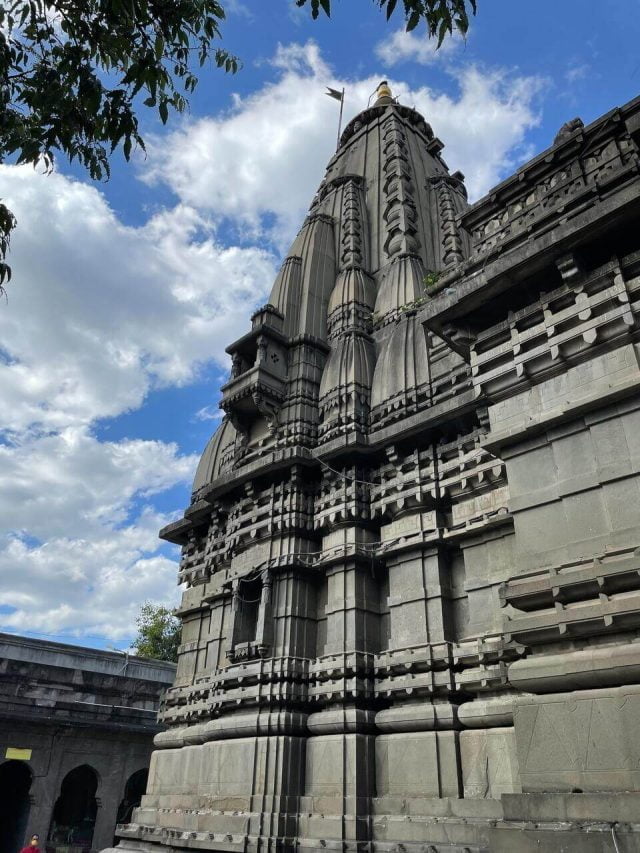You’re sitting in front of the laptop on a lazy Sunday, scrolling through endless websites to book your next flight to that much-awaited trip to your dream destination, but the task now seems more complex than you had anticipated. Don’t sweat it! Just hop onto makemytrip.com and make that journey possible.
Booking a flight ticket from MakeMyTrip, which is also available in Hindi, is as easy as stealing candy from a baby. Here is a step-by-step guide to book a flight to your next adventure!
Step 1: Go to the MakeMyTrip Website, makemytrip.com.
Step 2: Click on the Flights tab on the top left corner
Step 3: Enter your desired point of origin and destination
Step 4: Enter date(s) and preferred cabin class
Step 5: Click on ‘Search Flights’
This will lead you to a new page where you can adjust multiple filters to fit according to your needs, which include round-trip price, duration, number of stops, alliances and airlines, layover airports and even layover duration. The site shows price ranges and finally presents you with the time of departure, just how you would like it to be. The MakeMyTrip website lets you choose from their ‘Fare Type’ option, which includes ‘Regular Fares’, ‘Armed Forces Fares’, ‘Student Fares’, ‘Senior Citizen Fares’ and ‘DoubleSeat Fares’.
Serving and retired personnel of armed and paramilitary forces, and their recognised dependents can avail themselves of the ‘Armed Forces Fares’ by showing their valid ID or dependent card at the airport. Students above 12 years of age can take advantage of the ‘Student Fares’ by showing their student IDs and visas, and senior citizens above the age of 60 years can make use of the ‘Senior Citizen Fares’, provided they can have proof of their date of birth at the airport.
The website also offers a Fare Calendar, which you can use to find the dates of departure of the cheapest aircraft. Exploring this calendar can lead you to not only find the cheapest flights in particular months throughout the year, but it also shows you affordable flight prices year-round.
Booking Flights Made Easy With Mobile App of MakeMyTrip
MakeMyTrip also offers backpackers to utilise its mobile application to book flights. According to a report by Medianama published on May 22, 2017, the company has 7 million monthly active users on mobile.
Using the MakeMyTrip mobile app is similar to using the website.
Here’s an easy guide for the same:
Step 1: Download the MakeMyTrip app on your Android or iOS
Step 2: Click on the ‘Flights’ option on the top left
Step 3: Enter your desired point of origin and destination
Step 4: Insert preferred date(s) and cabin class
Step 5: Click on ‘Search Flights’. The bottom of the page shows the various filters you can choose from.
Step 6: Hit the ‘Sort &; Filter’ option on the bottom right
Step 7: Click on the ‘Sort by’ option and choose prices, duration, departure time and arrival time to your liking.
Step 8: Choose your preferred flight and tap on ‘BOOK NOW’, and proceed to pay
You are good to go! Isn't it almost as easy as climbing onto a broom and flying away into the night? The app “allows quick booking for both flights and hotels, and ensures fast and hassle-free payments”, according to the MakeMyTrip travel blog. Moreover, the blog, which is available in six languages, also mentions that customers can send queries to the Holidays Team directly from the app.
Founded in 2000 by Deep Kalra, MakeMyTrip is an Indian online travel company. In addition to flights, the company also provides holiday packages, train and bus tickets and hotel reservations, among other services. Headquartered in Gurugram, Haryana, MakeMyTrip provides several offers on flights on both the website and the mobile app.
According to Wikipedia, as of March 31, 2018, it has 14 company-owned travel stores in 14 cities and over 30 franchisee-owned travel stores in 28 cities in four major airports in India. The company has offices in New York, Bangkok, Singapore, Dubai, Kuala Lumpur and Phuket.